.png)
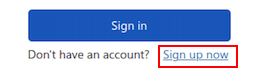
Sign up and make your first API call
To get started with APIM (API Management), follow these steps:
Return to the homepage, which should already be accessible in a separate tab.
Click "Sign up or Sign in. " If it's your first time, you may need to allow popups.
Click on the Azure Active Directory B2C button in the middle of the screen.
Click on "Sign-up now link" at the bottom of the sign in dialogue. Follow the instructions to create your user account. This will return you to the portal page.
From the menu in the top right-hand corner of the page, click on "Products."
Select "Development Sameday services."
Add a subscription by typing a name and then press "Subscribe." The name can be whatever you want, but it should be descriptive so you can recognise it as your development account later.
Once you have subscribed, you will be able to see your subscription and keys.
You are now ready to start developing with APIM!
Introduction
"Welcome to Citysprint API portal, designed to streamline your integration journey and accelerate our partnership." We understand that each customer has unique needs and varying levels of complexity when it comes to integrating with our services. That's why we are creating a comprehensive range of APIs, each tailored to a specific level of complexity, so you can integrate at your own pace and only to the extent you require.
In response to valuable feedback from our customers, we've embarked on a mission to streamline the integration process and reduce the time it takes to get up and running. Today, we are excited to unveil our initial set of APIs, representing just the beginning of what we have in store for you. Over the coming months, we will continuously expand our API offerings, adding more features and complexity to meet your evolving needs.
We are committed to providing you with the tools and resources you need to achieve seamless integration. Thank you for choosing our APIs, and we look forward to supporting your journey as you harness the power of our services.
Getting Started
Sending your first request from APIM (API Management)
Click on "APIs" in the top right-hand corner.
Select "SameDay A-B APIs." This will open the SameDay A-B collection, specifically the "Get a Quote" section.
On the right-hand side of the screen, about three-quarters down the page, you'll find a "Try It" button. Click this button to open a slider on the side of the screen. This only needs to be done on the first time
In the slider, scroll down to the bottom of the page. You will see a "Send" button.
Press the "Send" button, and you will receive a 200 response with pricing information.
Congratulations! You have successfully made your first call to the SameDay A-B APIs through APIM.
Further info on products
There are two distinct product categories, one intended for development and the other for production purposes.
Development SameDay Services:
This environment is designed for developing APIs.
You can start using it right away without the need for approval but will need a subscription.
During development, you may receive a call from CitySprint for verification or updates.
It's intended for building and testing your services before moving to the production environment.
Production SameDay Services:
This environment is for deploying your APIs in a production-ready state to our production environment.
When you are ready to go live, create a subscription to the Production - SameDay Services product, to notify us that you are ready for testing
After subscribing, you will be contacted by the CitySprint Quality and Assurance team to arrange testing.
The approval process will involve testing and a list of the accounts you will be using through the API.
The QA team will conduct testing and verification before approving your subscription to the production environment.
In summary, you should use the Development SameDay services for initial development and testing. Once your development work is complete and you're ready to go live, you'll need to subscribe to the Production SameDay services, where additional authentication and verification steps will be taken by CitySprint before your services can be deployed in a production environment.
Getting the API collection from APIM into Postman
Option 1 - The API Collection
On the collection page, you will see the API definition:
Click to drop down the list and select
Select Open API 3, it can be JSON or YAML
The file will download allowing you to import it into Postman.
You will need to populate the requests with data
Option 2 - A single API with example data
From the TryMe slider go to the example
Look for the HTTP Request header and change the dropdown below from HTTP to Curl
Click Copy from directly below where it says Curl
Open Postman, select Import and paste the request into the window
You should now have a working example in Postman
Top Tip: If you have a booking request you will need to enter an idempotency key. You can use the dynamic variable {{$guid}} in the header in PostmanAPI Options
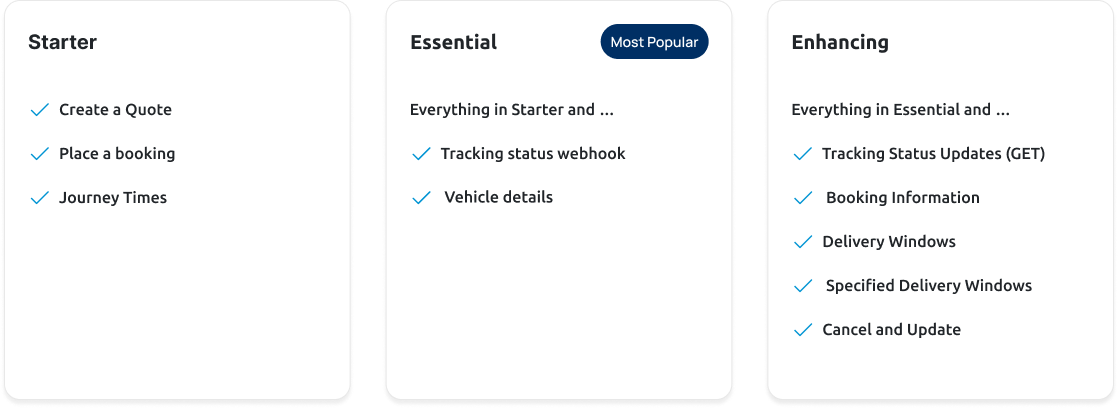
API timeline
To help you stay informed about our progress, we've included a detailed timeline below, outlining our planned releases and the stages of integration complexity to give you a clear picture of what you can expect in the coming months.